Smarter Shopping, Better Living!
TRONXY X5SA Pro 3D Printer 330*330*400mm Item NO.: X5SA-Pro
Copy and share this link on social network or send it to your friends
Copy- 【High precision dual axis guide OSG guide rail】,
- 【Titan extruder】,
- 【30P intergrated wiring】,
- 【Auto leveling】,
- 【Safety 24V power supply】,
- 【Filament run-out detection】,
- 【Power-off resume print】,
- 【3.5 inch touch screen】,
- 【It is a DIY assembly machine. It is more suitable for some enthusiasts with 3D printing experience to buy. Of course, if you are a DIY enthusiast or a beginner who is willing to spend a lot of time to assemble and learn 3D printing, you can also choose to buy】
| Product Name | TRONXY X5SA Pro 3D Printer 330*330*400mm |
| Item NO. | X5SA-Pro |
| Weight | 17 kg = 37.4786 lb = 599.6574 oz |
| Category | 3D Printer > X5SA Series > X5SA Pro |
| Tag | TRONXY X5SA Pro , X5SA Pro |
| Brand | Tronxy |
| Creation Time | 2019-11-05 |
Tronxy DIY large format X5SA Pro 3d printer Product Parameters:
- Print Principle: FDM (Fused deposition molding)
- Machine size: 580×645×660mm(22.84 ×25.4×25.99 in)
- Print size: 330× 330×400 mm(12.992×12.992×15.75 in)
- Machine weight:14kg (30.86 lb )
- Print color: monochrome
- Print thickness: 0.1-0.3 mm (optional) (0.003937-0.011811 in)
- 1、Advantages of X5SA Pro durable diy 3d printer:
- The difference with X5SA is that X5SA PRO uses 2-axis guide rail and TITAN extruder. The service life and printing accuracy of the slider are higher. The movable panel can be removed after printing the model,
- thereby reducing the difficulty of removing the model.
- (1) The difference between X5SA Pro and X5SA: Titan extruder is added, TPU filament can be used, the feed is more stable, and the playability is stronger. Provide users with more options.
- (2) The difference between X5SA Pro and X5SA: The OSG external dual-axis guide rail is added to achieve industrial-level printing accuracy, smoother movement and longer service life.
- (3) X5SA Pro is a 3D printer specially developed for people who like large-size printing and DIY. Users need to install and debug by themselves. In this process, they can enjoy the fun of DIY assembly. Users can innovate
- and modify the appearance of X5SA Pro according to their own ideas to satisfy users' creativity.
- 2、Be careful before buying:
- (1) ----Before performing automatic leveling, please make sure that the position of the adjustable sensor is not lower than the nozzle position. After some automatic leveling operations, please make sure that the difference
- between the data is less than 0.05mm. Don't forget to set the ZOFFSET distance.
- (2) The purpose of -TRONXY 3D printer is to provide our customers with a good user experience. All 3D printers undergo strict printing tests before they leave the factory, so if there are filaments remaining in the nozzles, this is normal. Do not worry.
- (3)-If it is found that the print head assembly and the print platform are shaking, they are normal after transportation. Tighten the eccentric nut, this is not a quality problem.
- (4)-Don't miss the orange card reader and SD card, machine assembly manual, printing test file and slicing software included in the SD card.
- (5) The attached SD card provides an electronic version of the operating instructions and a link to the installation video. After receiving the package, please check the integrity of the parts first. If any parts are missing or damaged, please contact the after-sales service email as soon as possible.
- (6) If you find that the actual printing time is longer than the estimated time of the slicing software, please don't worry. This is not a quality issue. Please contact our after-sales service to update the firmware parameters. This problem is easy to solve
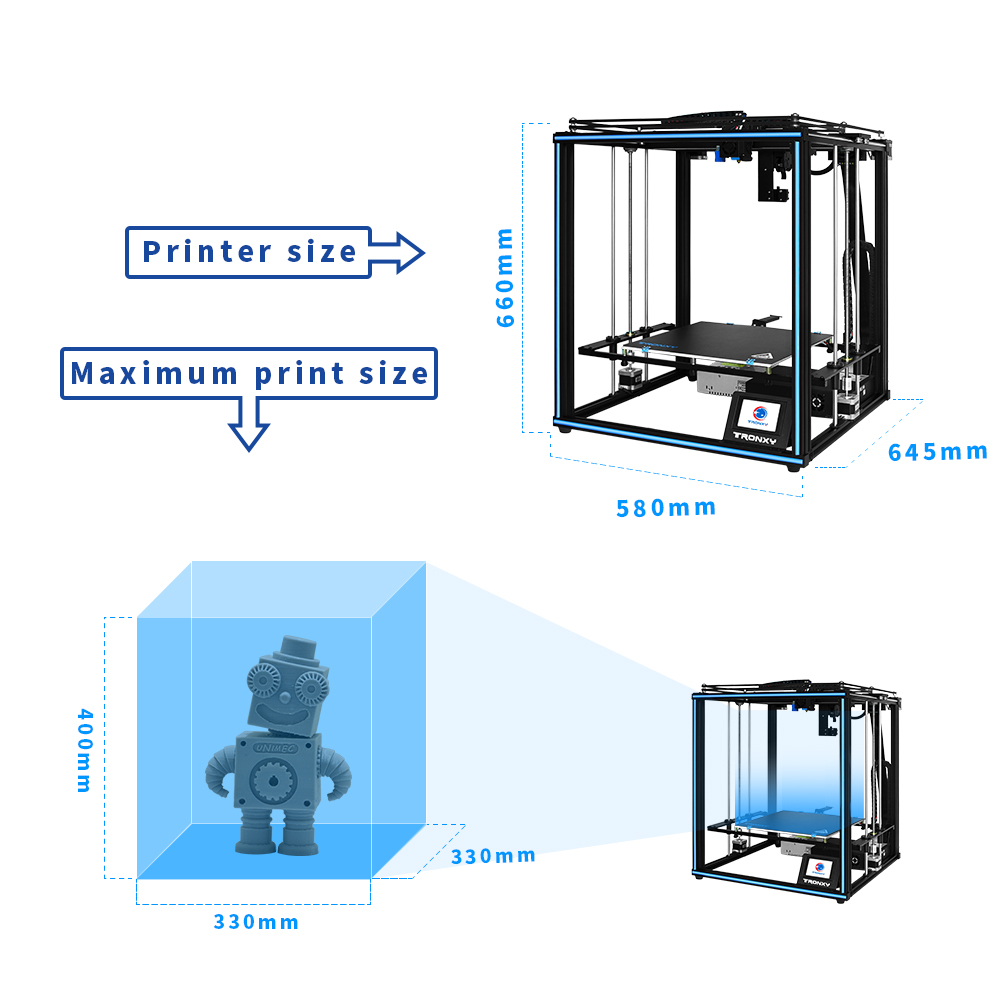
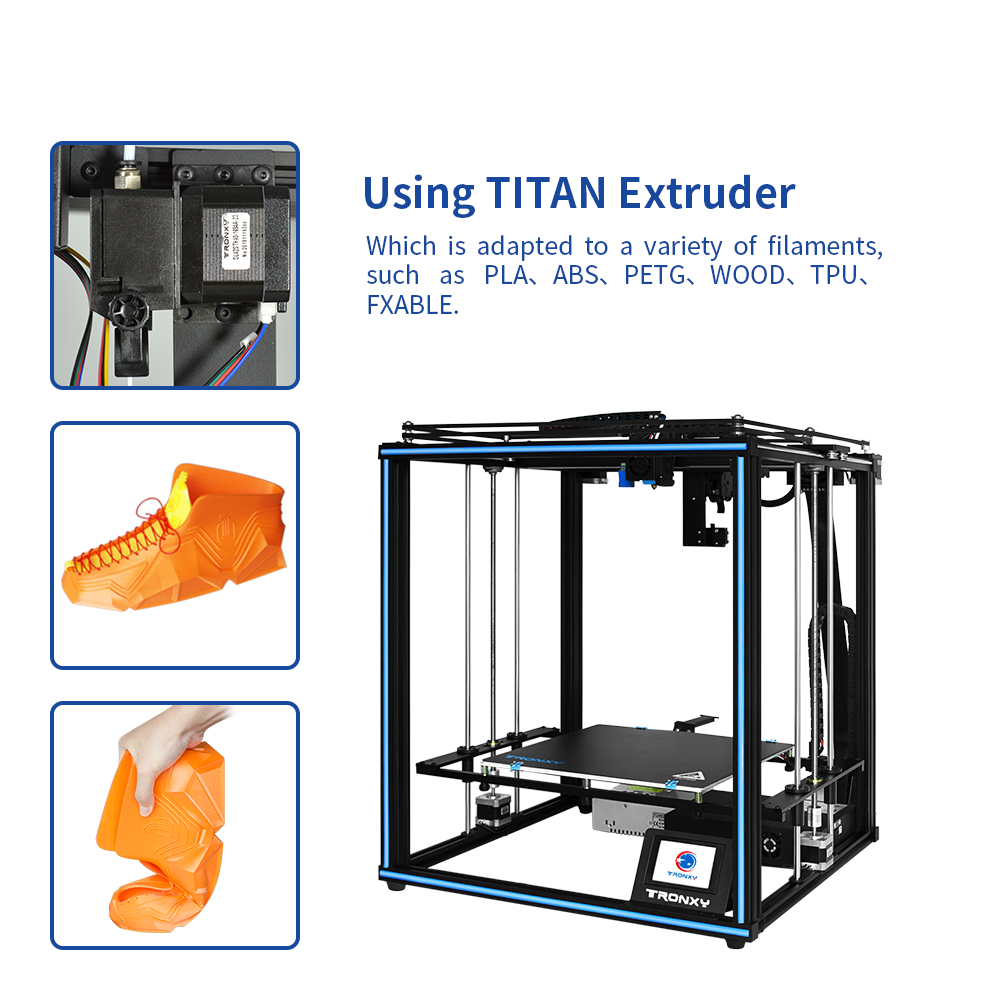

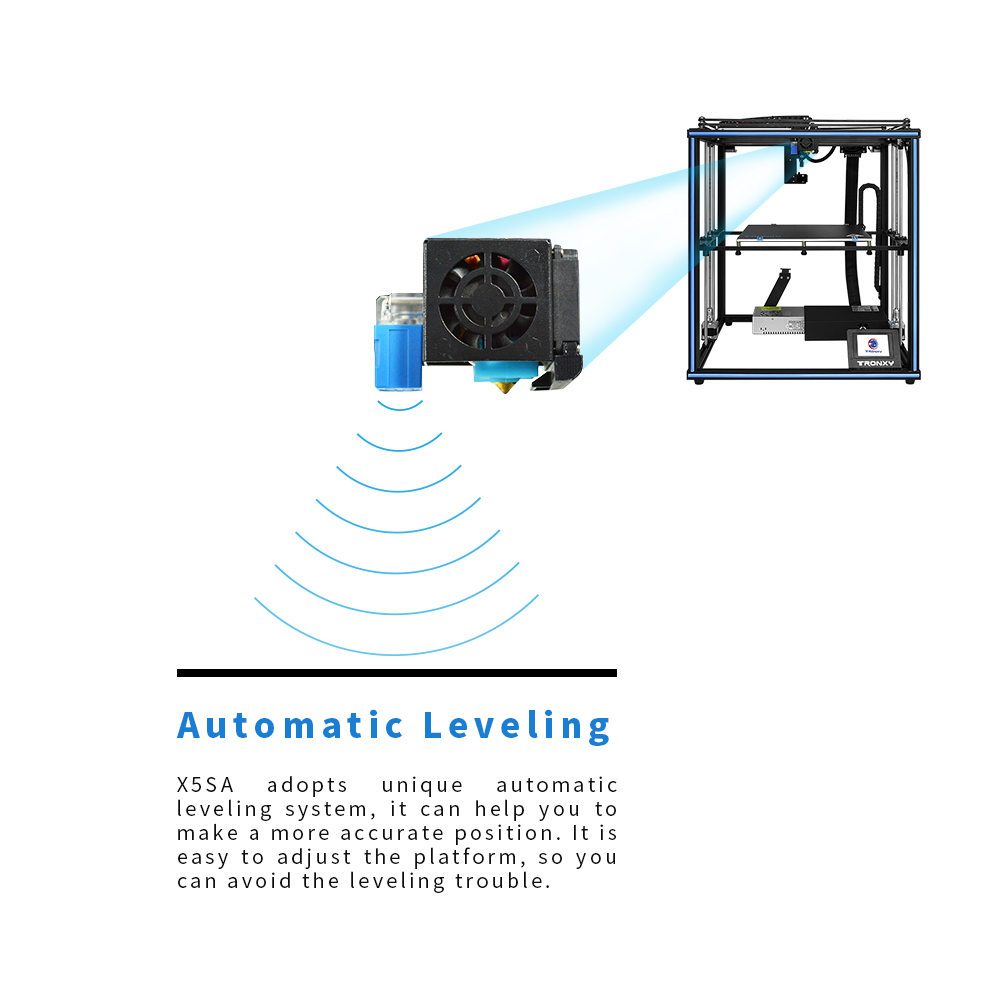

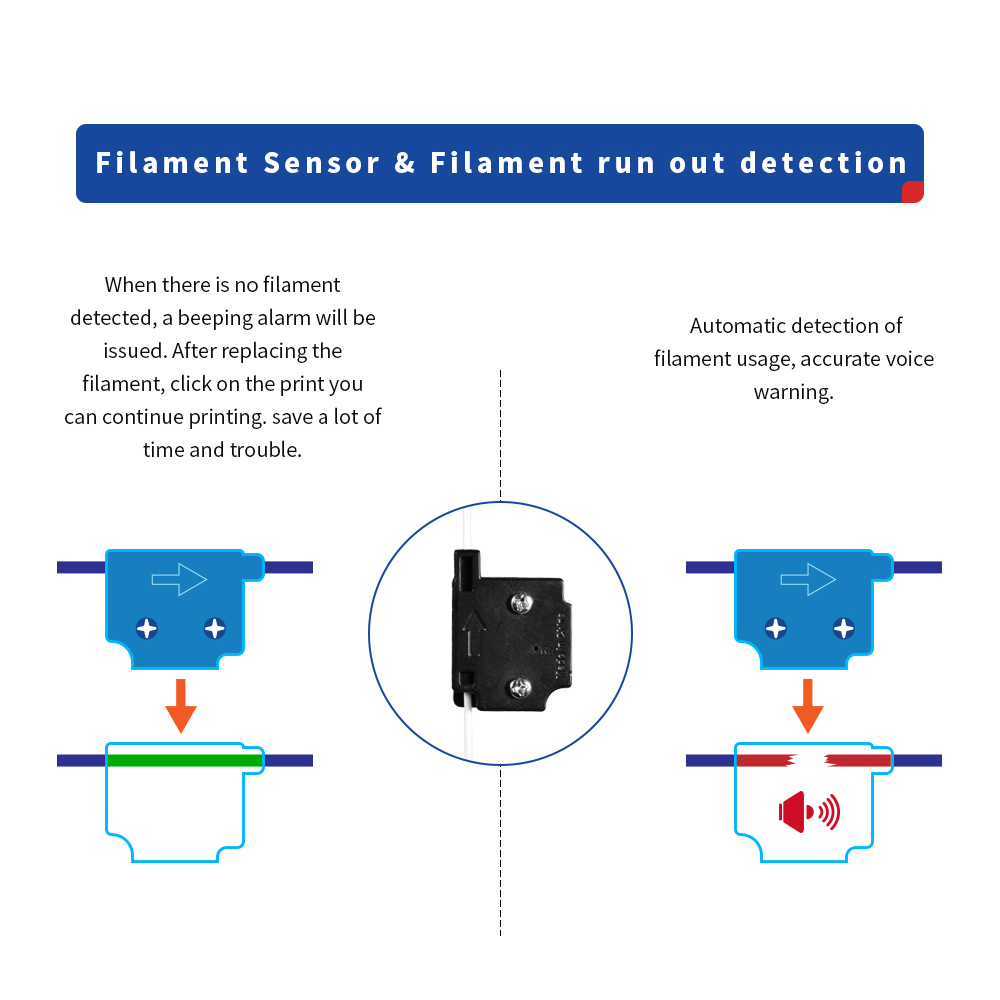
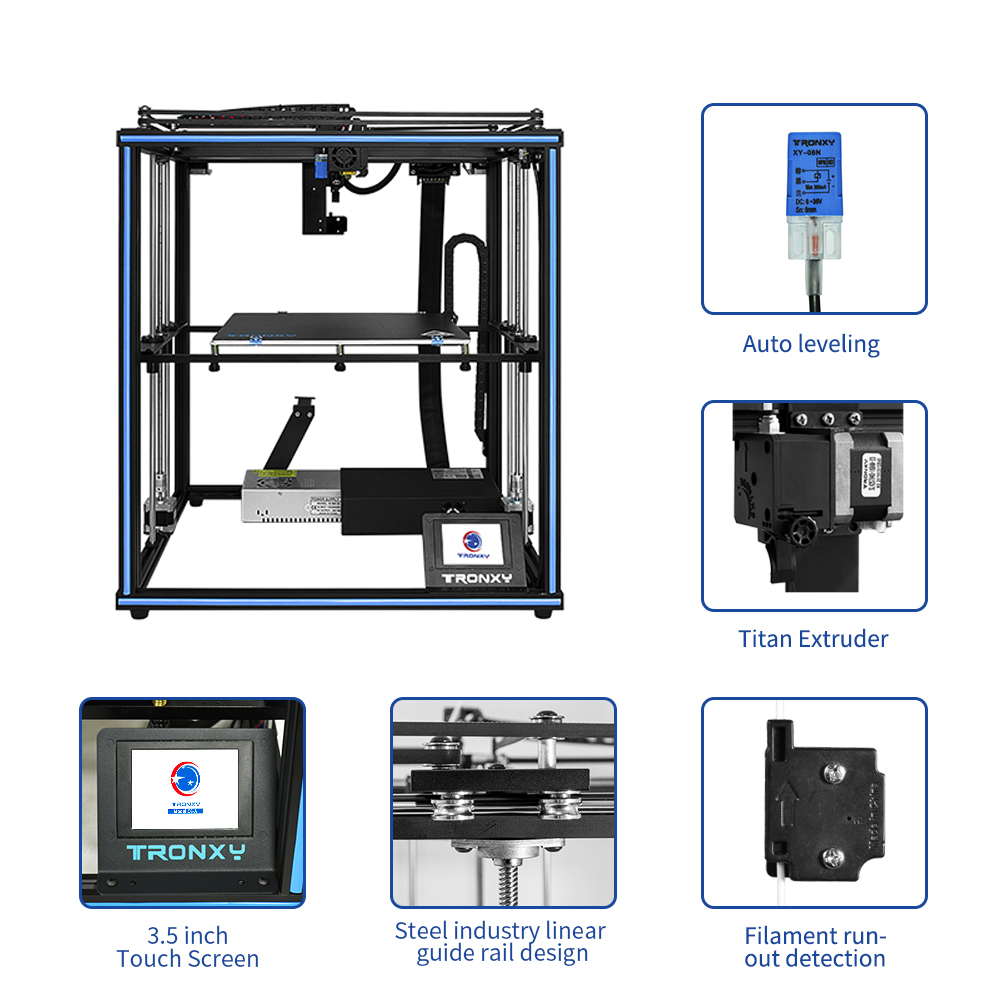
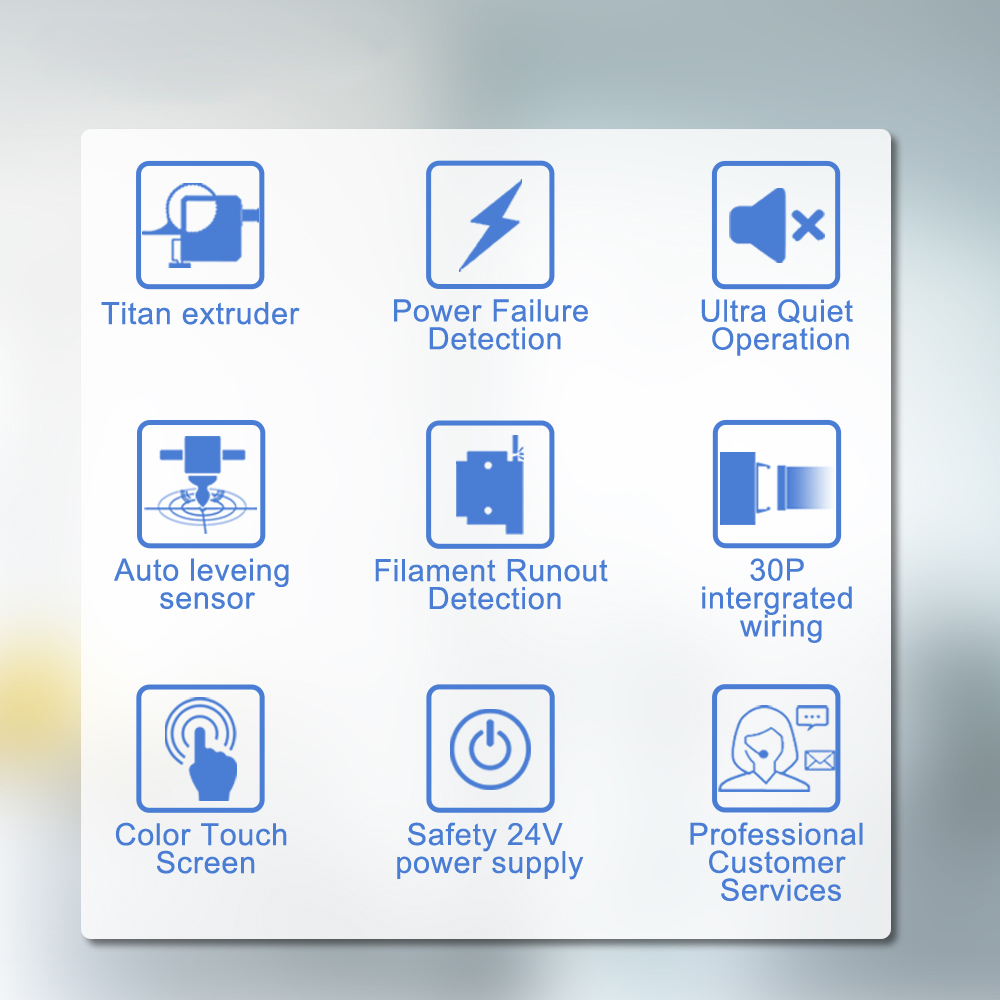
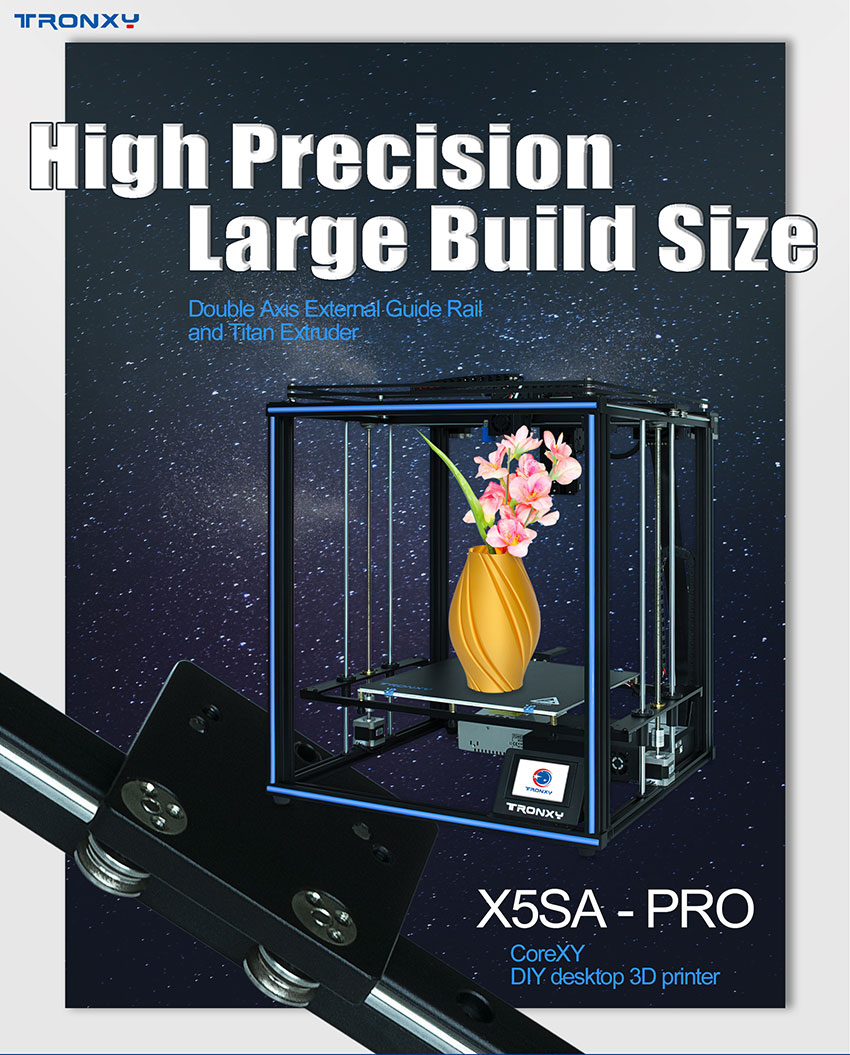
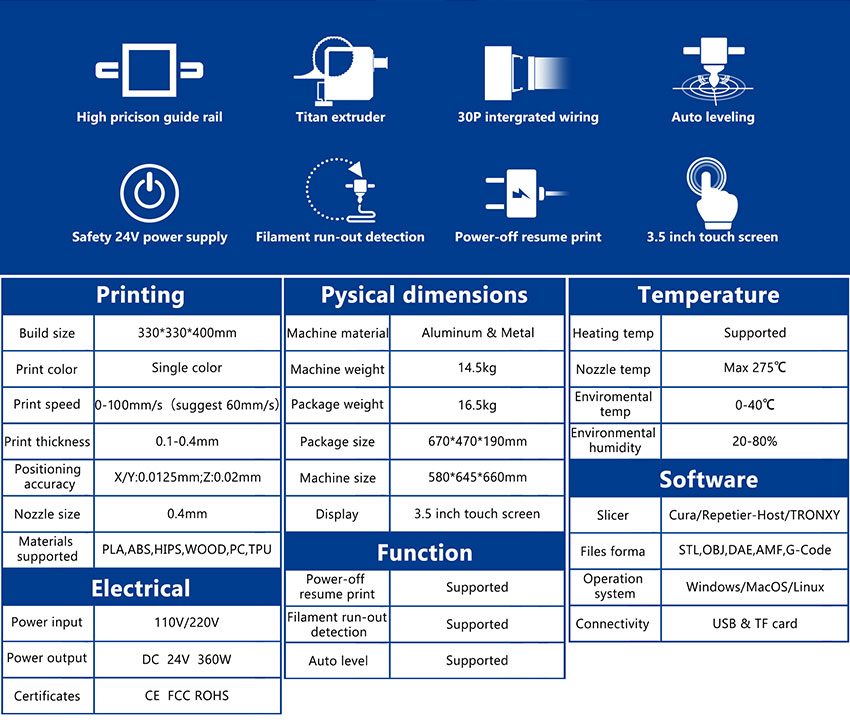

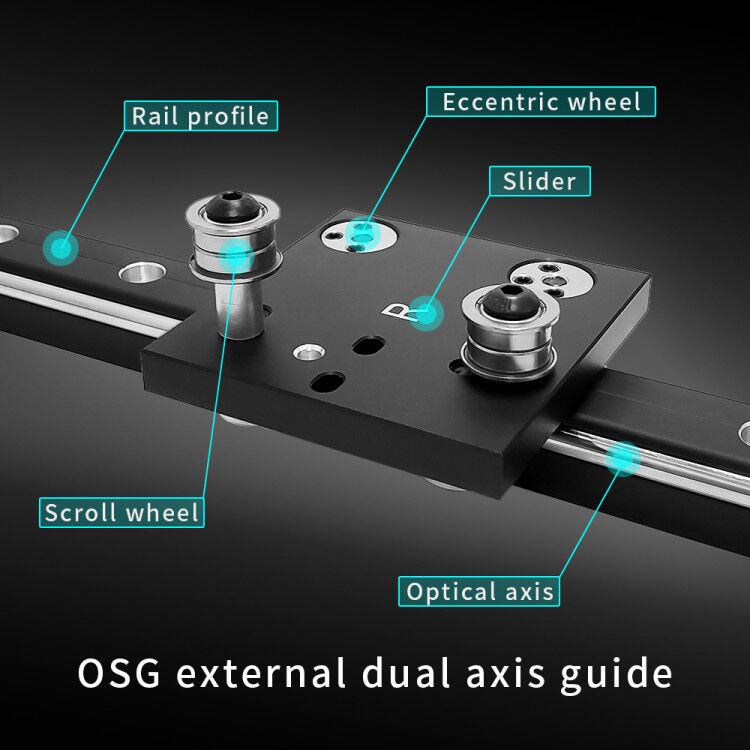
External dual axis guide OSG
The external dual-axis OSG guide rail is composed of a guide rail and a slider. The width of the guide rail is 25mm, the height of the guide rail is 20mm, and the length of the guide rail is 460MM. The width of the slider is 70MM. It has the following characteristics
(1) "0" clearance, the eccentric wheel on the OSG slider can adjust the smoothness and tightness of the guide rail, sliding smoothly at high speed, low noise, and high precision
(2) High dust-proof performance, the slider adopts the form of rollers, and dustproof oil seals are installed on both sides of the slider
(3) Unique design, the guide rail itself is light and simple, and easy to maintain
(4) High repeat positioning accuracy: the guide rail has no obvious error within 6 meters
(5) High abrasion resistance: the steel shaft has been specially hardened and has extremely high abrasion resistance
(6) Robust product design (a combination of aluminum and high-carbon steel)
(7) The material is acid and alkali resistant and corrosion resistant. Precise mold forming, surface natural color anodic oxidation treatment and special treatment for blackening electroplating, plus high frequency heat treatment chrome plated guide shaft, hardness HRC62+/-2 surface chrome plated to ensure no rust. Not only is the appearance beautiful, but also has a little acid and alkali resistance and corrosion resistance.
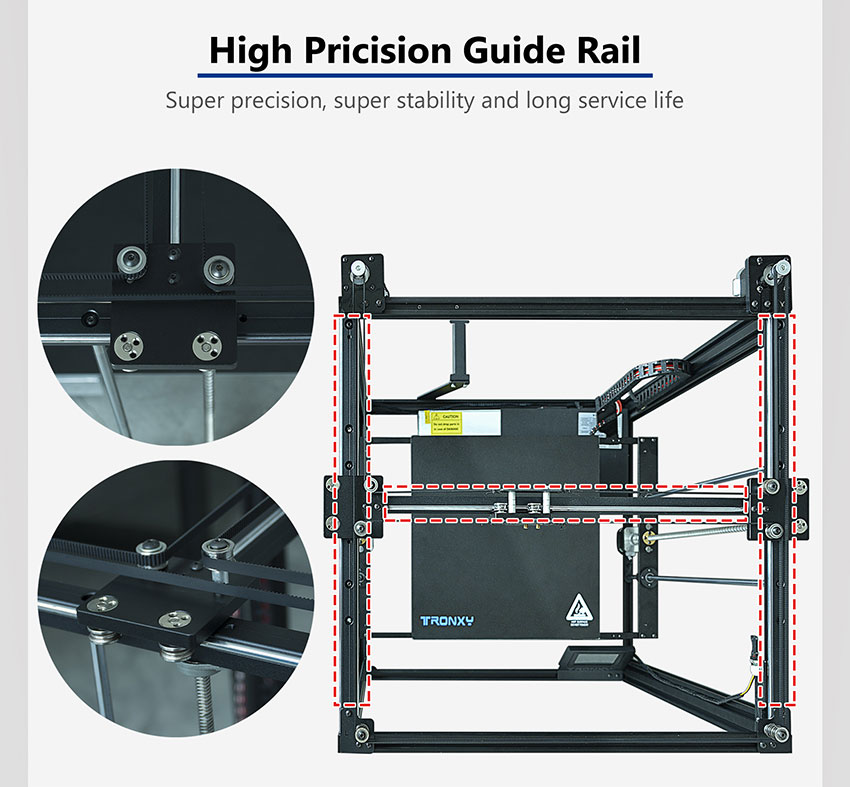
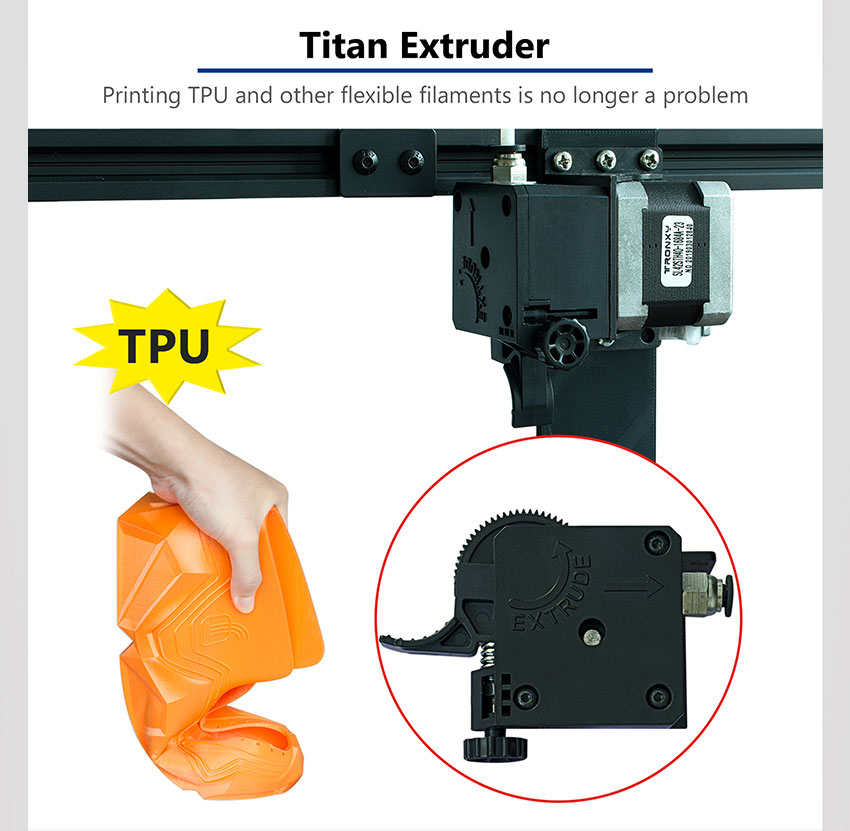
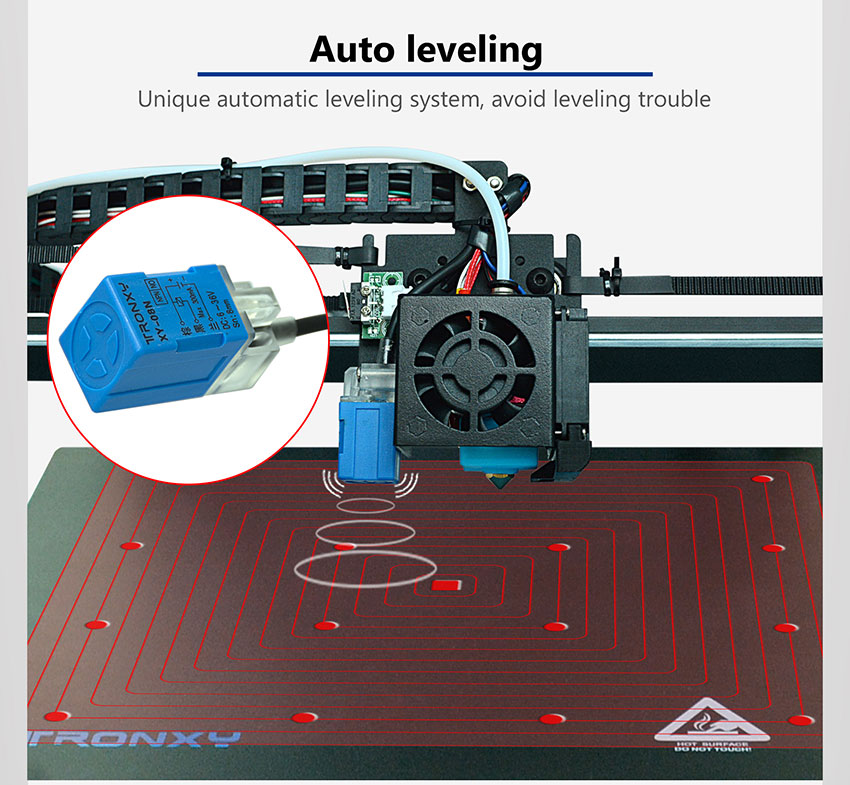
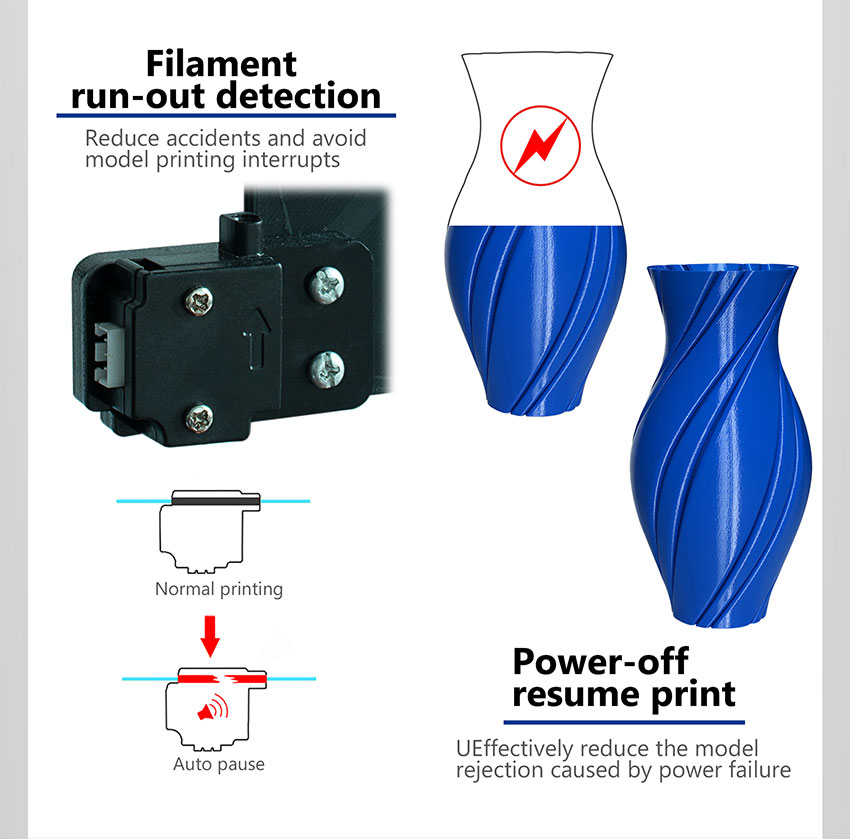
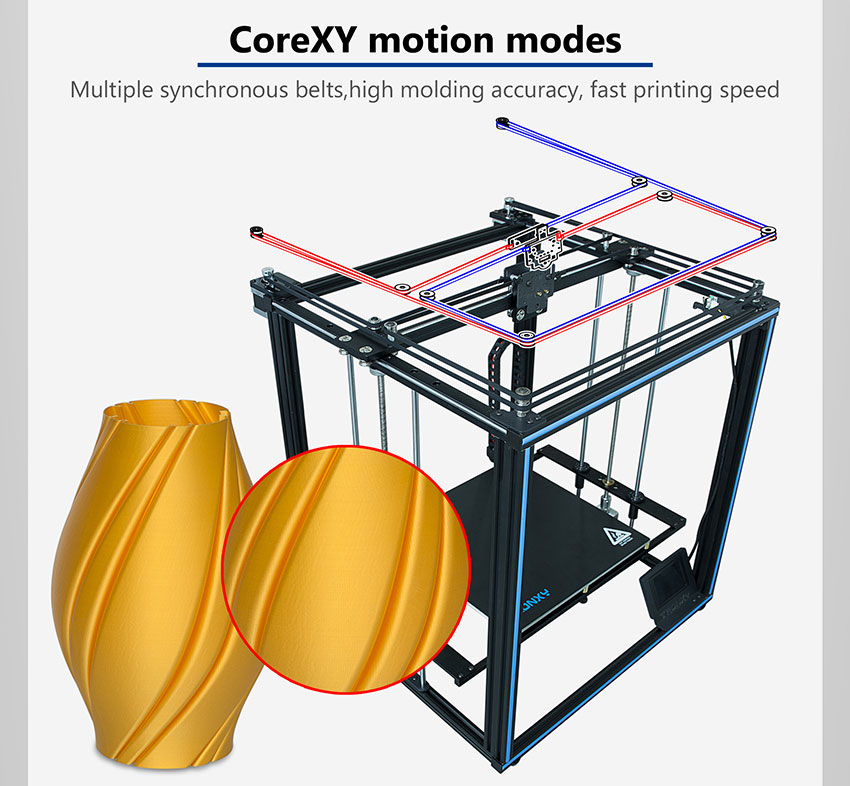

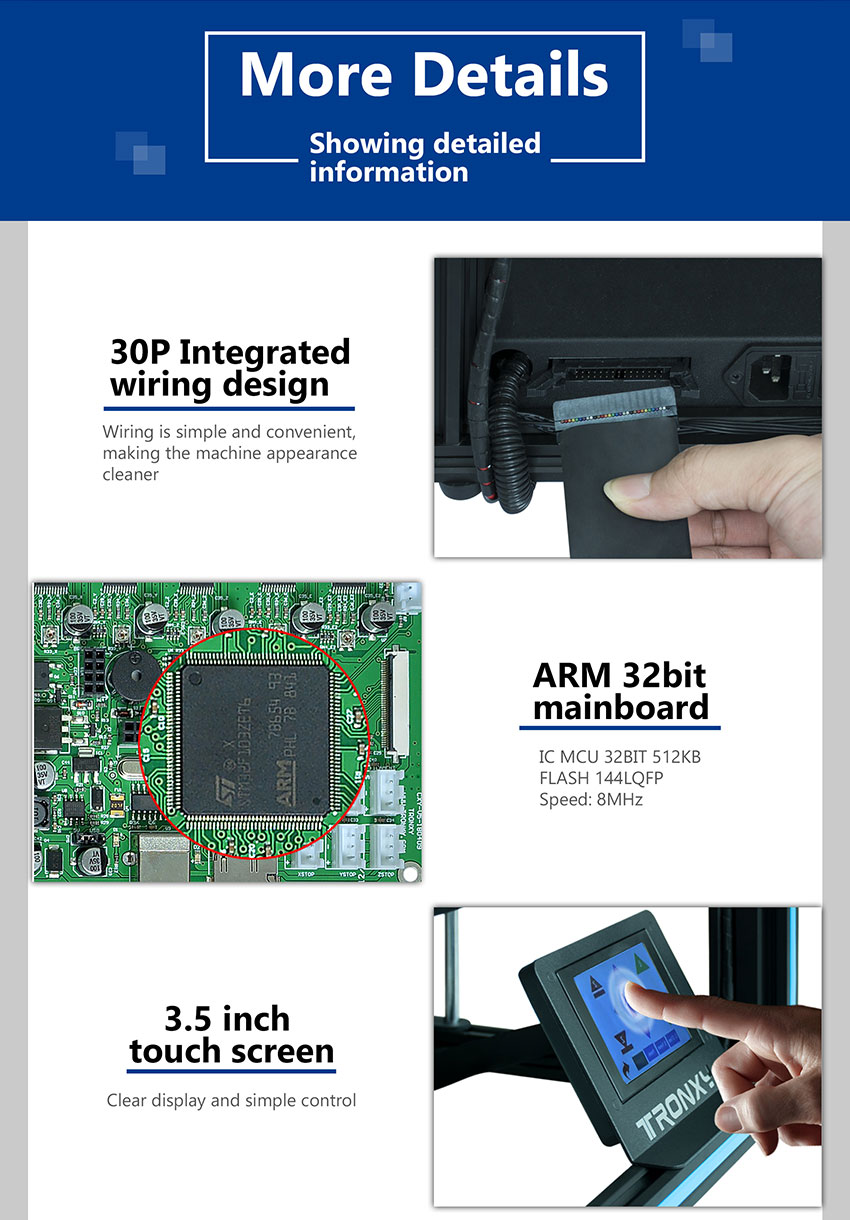



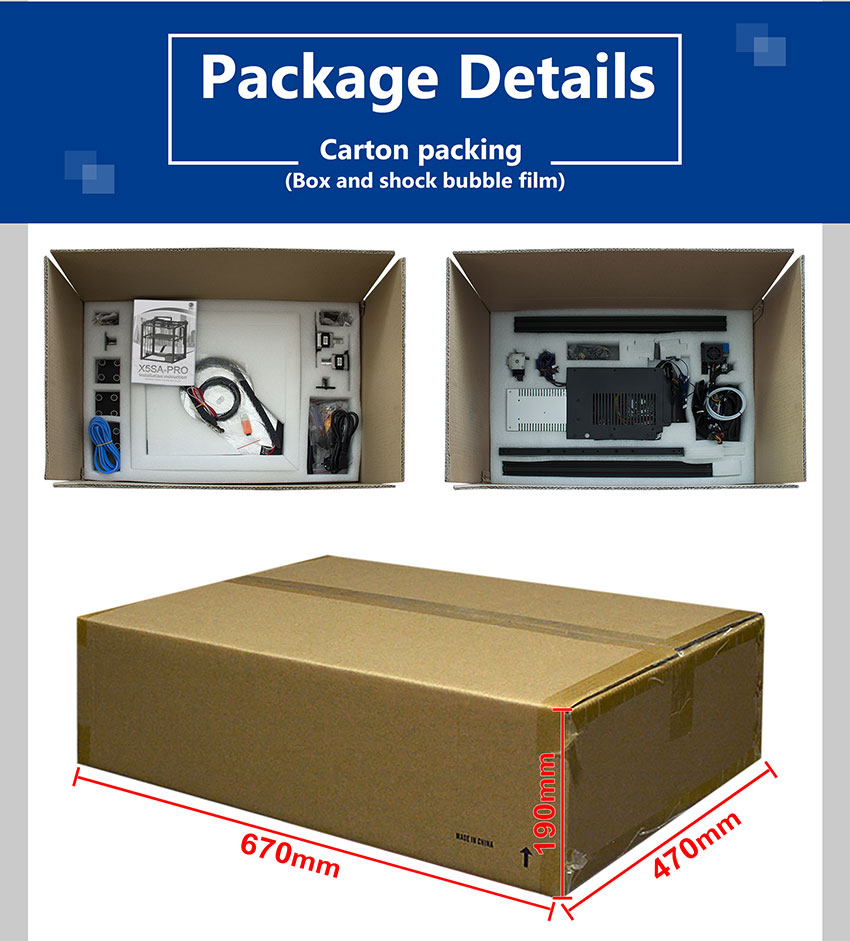
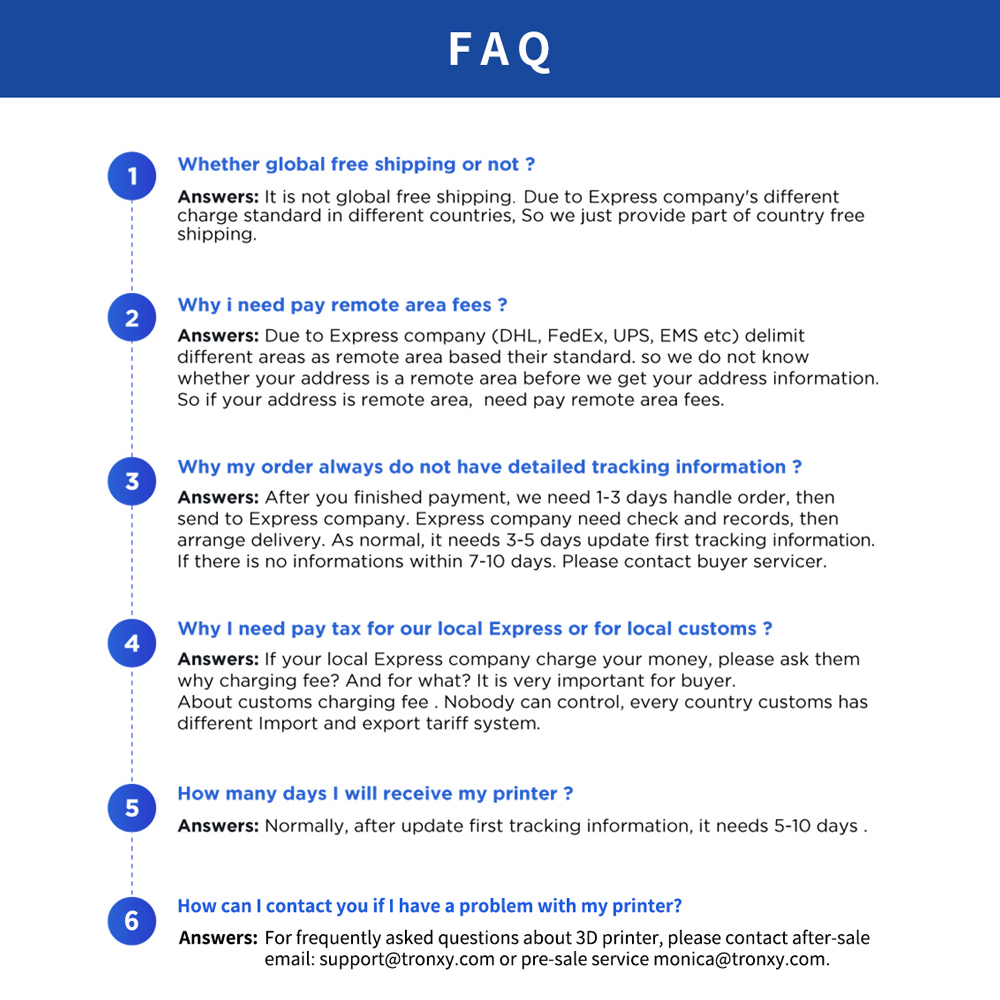
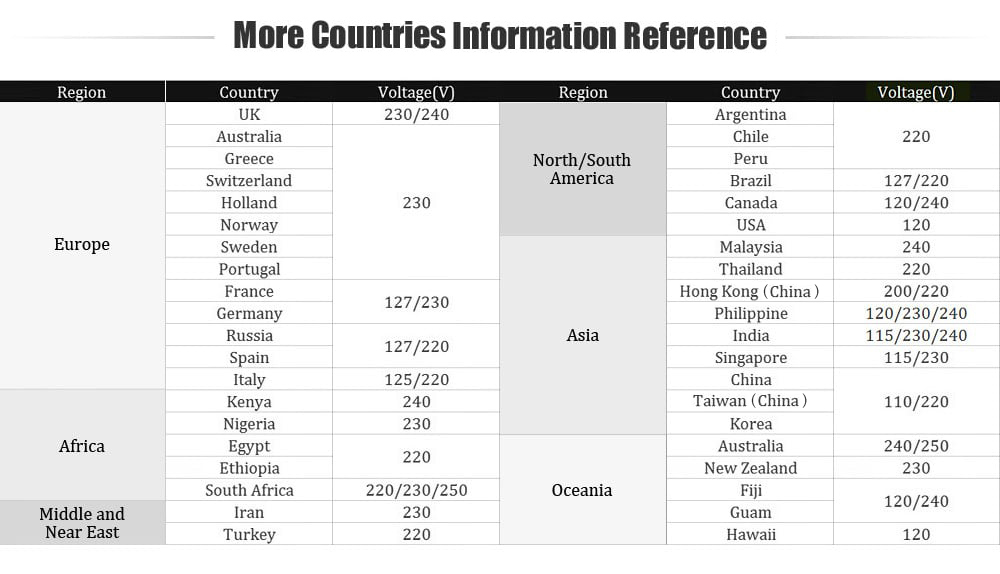
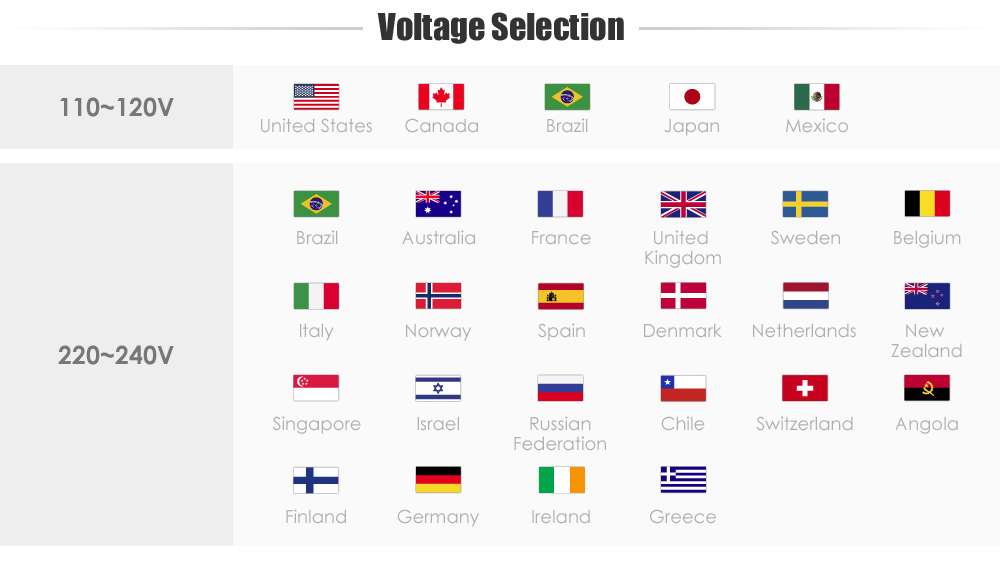
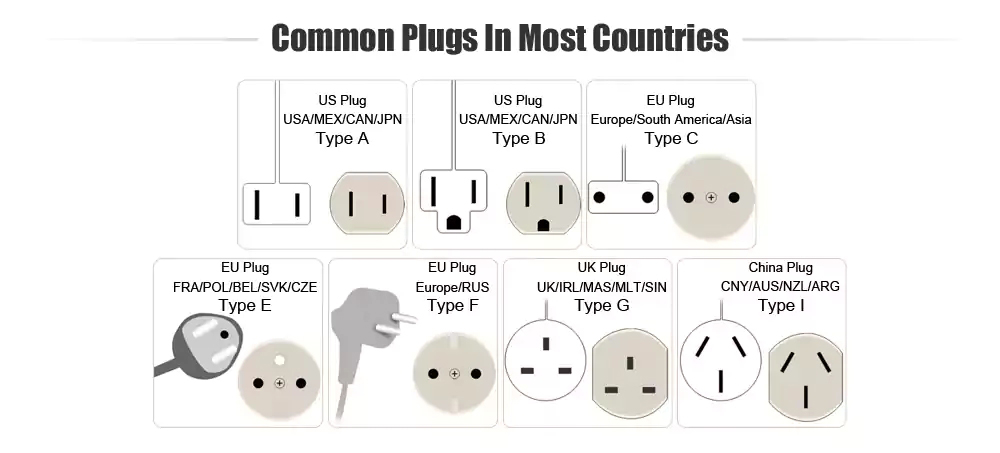
You May Also Like
-
Tronxy X5SA 24V upgrade to X5SA Pro Upgrade Kit...US$ 128.95 US$ 162.20
-
TRONXY X5SA 24V 3D Printer 330*330*400mmUS$ 445.00
Newsletter
- Company Info
- About Us
- Contact Us
- News Center
- Support Center
- User Center
- Register
- My Account
- My Orders
- Tracking Order
- Forget Password
Copyright © 2012-2023 Tronxy 3D Printer All Rights Reserved.

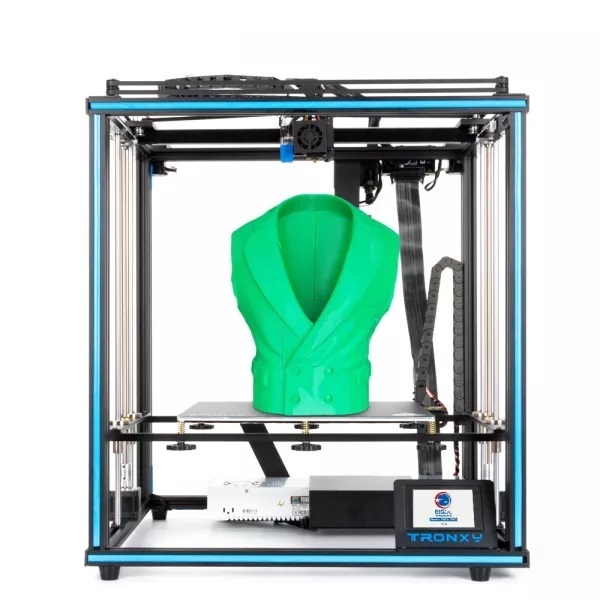
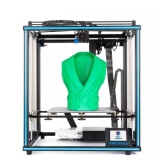


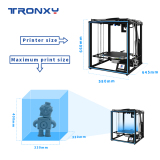










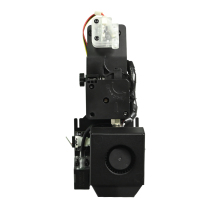


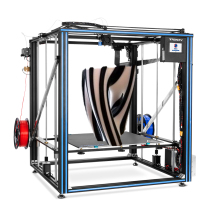
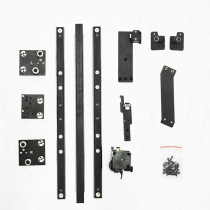


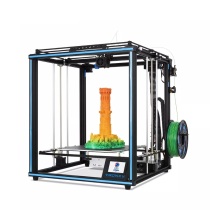
2022-04-29
2022-02-20
2022-02-16
2022-02-11
2022-02-10
2022-01-28
2022-01-28
2021-12-26
2021-12-16
2021-11-28
2021-11-21
2021-08-13
2021-08-13
2021-06-29
2021-06-17
2021-03-02
2021-01-19
2020-12-07
2020-10-27
2020-10-04